[caption id="attachment_70" align="aligncenter" width="600" caption="gnome3"]
The main idea in the redesign was to allow "users to focus on tasks while minimizing distractions such as notifications, extra workspaces, and background windows. Jon McCann is quoted as saying, "we've taken a pretty different approach in the GNOME 3 design that focuses on the desired experience and lets the interface design follow from that. With any luck you will feel more focused, aware, effective, capable, respected, delighted, and at ease." GNOME 3.0 aims to "help us cope with modern life in a busy world. Help us connect, stay on track, feel at ease and in control." In summary, GNOME 3.0 helps users stay "informed without being disrupted."
Matt Zimmerman, Ubuntu CTO, said, "In the face of constant change, both in software technology itself and in people's attitudes toward it, long-term software projects need to reinvent themselves in order to stay relevant. I'm encouraged to see the GNOME community taking up this challenge, responding to the evolving needs of users and questioning the status quo."
GNOME founder, Miguel de Icaza adds, "GNOME continues to innovate in the desktop space. The new GNOME Shell is an entire new user experience that was designed from the ground up to improve the usability of the desktop and giving both designers and developers a quick way to improve the desktop and adapt the user interface to new needs. By tightly integrating Javascript with the GNOME platform, designers were able to create and quickly iterate on creating an interface that is both pleasant and exciting to use. I could not be happier with the results."
Some of the new features include:
- Activities Overview at a Glance
- Built-in Messaging
- Redesigned System Settings
- Side-by-side window tiling
- Redesigned file manager
- Faster performance
- Beautiful interface
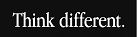






0 comments:
Post a Comment