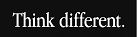Environment / Tools
- Windows OS
- Eclipse IDE for Java Developers (v3.5 Galileo)
- JDK Update 22
- Android SDK Tools, Revision 4
Step 1 Install Eclipse IDE
- Download Galileo v3.5 from here Eclipse Galileo v3.5
- This is a zip file and does not require installation. Just copy the eclipse folder into your programs directory
Step 2 : Install Java Platform (JDK 6 Update 22)
- Download the installation file from Sun from here http://www.oracle.com/technetwork/java/javase/downloads/index.html
- Select Your Platform
- Now run the JDK installation. Install to default directory. Complete the installation.
Step 3 : Download the Android SDK Tools, Revision 4
- Download the install package "android-sdk_r04-windows.zip" from here http://developer.android.com/sdk/index.html
- This does not require installation. Just unzip and copy the files. You can install the package anywhere but remember where you put as you will need to reference it in Eclipse. I Extract it inside my eclipse folder. (C:\"program files"\eclipse)